Access Instructions
Access to the Roster of Experts (ROE) is granted to:
- New experts
Experts that are not yet in the ROE, and want to participate in the processes mandated by the COP, CMP, CMA and the subsidiary bodies, such as reviews of GHG inventories, reviews of national communications and biennial reports, technical analysis of biennial updated reports and technical assessment of forest reference emission levels and/or forest reference levels, may access the ROE and submit their profile information for approval by their National Focal Point (NFP).
- Existing experts
Experts that are already in the ROE can electronically update their contact information and their expertise. Updating contact information does not require approval by the NFP. However, when updating information about the expertise, the NFP will receive a notification to consider the changes made to the expert’s profile.
- National focal points
NFPs can electronically approve, change or reject nominations to the ROE that are submitted by experts.
- Roster of experts custodians
Similarly to NFPs, roster custodians can approve, change or reject nominations to the ROE that are submitted by experts.
To access the ROE you will need an UNFCCC account:
- Create a new UNFCCC account
If you are a new expert and you have never engaged in activities organized by the secretariat, such as reviews or technical analysis, then you should create a new UNFCCC user account.
Click the link to create a new UNFCCC account: https://userregistration.unfccc.int
When creating your user account, please note that some automatic emails from the secretariat may end up in the spam folder of your email.
- Reset password
If you know your user name but you have forgotten your password you can reset it at https://passwordreset.unfccc.int
When resetting your password, please note that some automatic emails from the secretariat may end up in the spam folder of your email.
- Find my account
If you have a user name for other applications such as MA Portal, BR-CTF, NAMA Registry, BR-VTR, GHG-VTR or BUR-VTR but you have forgotten it, or if you know your user name and password but you cannot see your profile when logged on in the ROE, email us at tools.support@unfccc.int indicating the issue you are facing (including a screen shot when relevant), your user account and your name.
To login, click
Sign in to the Roster of Experts in the
Home page, type in your user name including the prefix ‘ext.unfccc.net\’ and then type your password below, as indicated in the figure, and click
Log On.
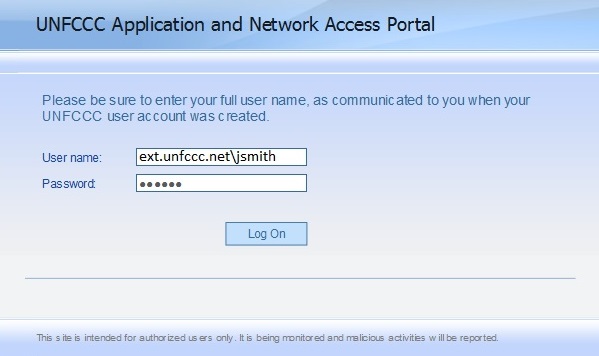
Additional guidance for experts and NFPs: